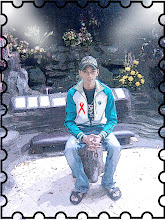Description:
Install utilities usually tell you to shut down all other tasks while they're operating. Other programs demand so much of your system's computing power that any concurrently running tasks will impact their performance. On today's powerful systems, you easily can have a dozen or more programs loaded at any given time. Shutting them down manually is tedious and time-consuming.
EndItAll 2 lists all the programs running on your system, and lets you decide which ones to close down. The processes necessary for basic system operation are protected from termination. From the remaining processes, you can choose which to close, which to kill (close down forcibly), and which to protect. Once you know which files you want to shut down, you can configure EndItAll for automatic action via script or batch file. This is useful for backups and defrags during off-hours. Options let you block power management and the screen saver during operation.

- This handy-dandy tool quickly and easily closes all or selected running programs with a single click. It's perfect to use before running Scandisk or Defrag, since those programs running in the background usually cause restarts with both utilities.
- Just close all "visible" Windows programs, run EndItAll, then with one click, all programs (except Explorer, Systray & any others you've "protected" - like your Firewall & AV Software) are shut down.
- EndItAll2 is also handy for closing all programs before installing software, which is usually recommended.
- Download your copy now before it's gone ...
- Works with Windows 95, Windows 98, Windows ME, Windows NT 4, Windows 2000, and YES is does work on Windows XP & XP Pro.
- YES - it DOES work with VISTA & WINDOWS 7!!! (see the updates on the next page)
Download
- EndItAll2 is also handy for closing all programs before installing software, which I always recommend.
- EndItAll2 is one of my favourite and most often used apps
- Download your copy now below.
- Zip file contains set-up file, source file, license & read-me.
- Set-up only file just contains the set-up file only
- Sizes: 746 kb. (zip file) - 685 kb. (set-up file only)
All versions of Windows, including 98, ME, 2000, XP, Vista & Windows 7.
NOTES ON WINDOWS VISTA & WINDOWS 7: I've been getting emails asking if it works with Windows Vista & Windows 7...
UPDATED Jnjr writes me ... DoC I tried end-it-all 2 (with Vista) and it worked like a charm every time. The only program that I protected from killing was Windows explorer ( which goes without saying). This little prog works great when I want to rip a Movie/DVD or audio CD. I currently own a HP pavilion dv6265us notebook with Windows Vista. While End-It-All 2 worked for me, this does not mean it will work for everybody and your readers will have to use this at their own risk.
UPDATED Donald in Canada writes me ... Works great on Windows 7 64 BIT.
UPDATED I've used it successfully on Windows 7 Ultimate 32 BIT - DoC
One more thought on Vista/Windows 7 >>> just select End-It-All-2 to run with Administrator rights (or disable that user access control completely like most Geeks have already learned). This also applies to many other software items from my readers feedback. If you do try it, let me know what your experience is and I'll post it here. End-It-All.